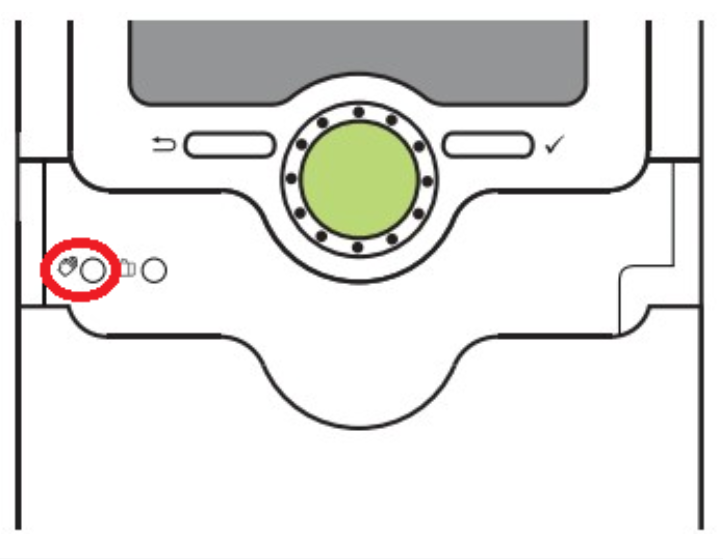What can I do if Dualsun SLL regulation display an error code or if the indicator light color changes?
SLL share its status through two ways
(1) The screen
(2) The light led in the center of the LightwheelⓇ.
LightwheelⓇ
The regulator has a multicolor light led displayed in the center of the LightwheelⓇ . This light indicate the following status:
Color | Fix light | Flashing light |
Everything is ok | Manual mode: at least one of the relays is in mode MAN ON / Min speed / Max speed | |
| One of the sensor wires is broken / Shortcut of a sensor / flow checking / Overpressure / Pressure drop down | |
Holiday mode activated | Temperature gap is too high / Night flow / DEP/RET inverted / Tank has exceeded max temperature | |
| Manual mode : at least one of the relays is in mode MAN OFF |
Red/Green flashing light
=> How to fix them :
Push “MAIN” button to get it the “manual mode” (see guidebook P44)
Fix the relays from “MAN1” to “MAN4” to “AUTO:
exemple for “MAN1”When “MAN1” is displayed : push “VALIDATE”
Scroll fonctioning mode with the wheel until “AUTO” mode and validate.
Repeat on all the relays
Push back button twice (on the left of the wheel)
When regulation is properly set, the main button is fix gre and a happy smiley is displayed.
Red flashing light
There is a problem coming from a sensor
Wrong connection
Broken wire
Shortcut or else.
=> To fix the problem:
Check the sensor conection to the SLL regulation. More information
Check crimping and the sensor wires
If the wire is sweezed (especially closed to the crimping) it can make the sensor dysfunctional
Check tension value of the defective sensor
For exemple: for 20°C, tension value should be between 1077.74 and 1078.34V
If it is not compliant please contact us.
Screen error messages
You can have several messages displayed on the monitor. Sometimes complementary to the wheel.
Error code | Text message | Cause |
0001 | !LINE BREAK SENSOR X! | Sensor line broken |
0002 | !SHORT CIRCUIT SENSOR X! | Sensor line short-circuited |
0011 | !ΔT TOO HIGH! | Collector 50 K > than store to be loaded |
0021 | !NIGHT CIRCULATION! | Betw. 11 p.m. and 5 a.m. col. temp. > 40 °C |
0031 | !FL/RE INTERCHANGED! | Col. temp. does not rise after switching on |
0061 | !DATA MEMORY DEFECTIVE! | Storing and changing adjustments not possible |
0081 | STORE MAX EXCEEDED | St. max has been exceeded |
Special case: in case of error 0071 appears, you have to reset time and date in the “DATE” menu.
After the error has been removed and acknowledged, the error message disappears.
In order to acknowledge an error message, select the message and press the left button () for 2 s.