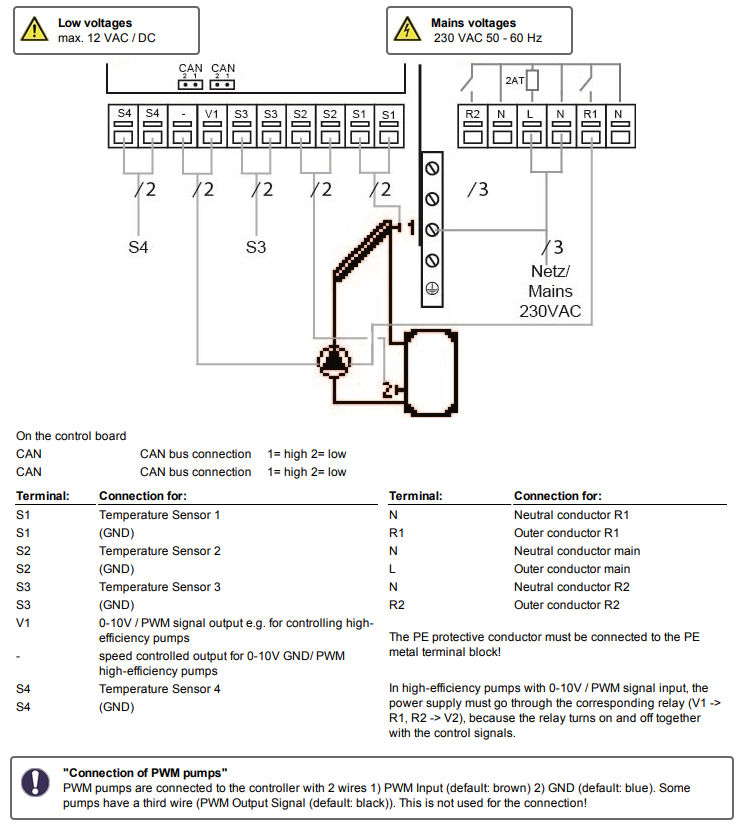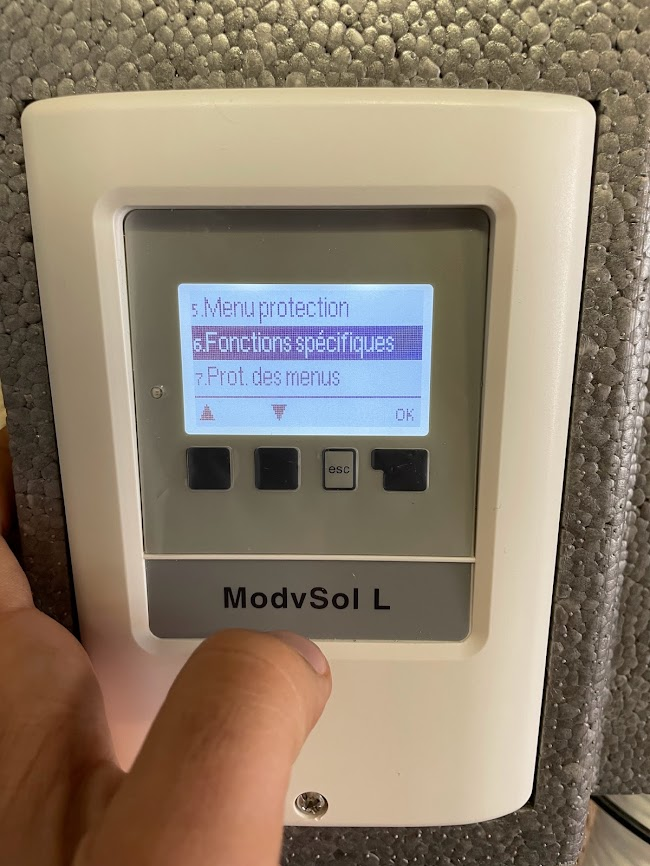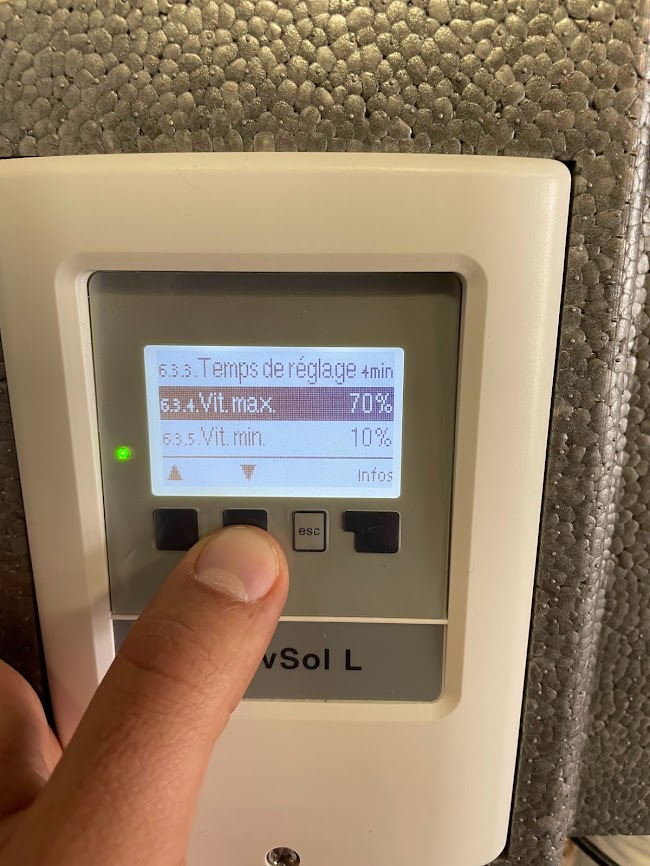ModVSol L regulation : how to wire? How to adjust the flow?
The Flow Adjustment step is based on what regulation is supplied with the system. We detail below the steps to follow for the ModVSol L regulation.
As a reminder, (as summarized in this article) whatever your hardware, the steps to commission a pressurized system with Dualsun SPRING panels are as follows:
Filling with water
Glycol filling
Pressure adjustment
Flow adjustment
Setting the back-up
Regulation wiring
The solar circulator (R1), the lower tank temperature sensor (S2) and the regulation power supply are pre-wired.
The panel outlet temperature sensor (S1) must be connected to terminal S1 and ground as shown in the following diagram.
The electrical connection diagram and the hydraulic diagram are taken from the ModvSol regulation user manual.
Flow adjustment
Remove the flexible pipes from the solar station
Place the adjustment valve on the flow meter in a vertical position
The pump group is now ready for flow adjustment. To check the flow rate please check the technical documentation of your control group.t.
The flow adjustment is carried out in two stages.
Changing the circulation speed of the pump
It is important to reduce the circulation speed of the pump to improve its life. For this, it is necessary to force circulation.
For that:
Press the left control button
Select menu “6. Specific functions”
Sélect menu “6.3. Régul. de la vitesse R1”
Sélect menu “6.3.4.Vit. max.” update value to 70%.
Flow reduction using the flow meter needle
Once the circulation speed has been reduced using the regulation, it is necessary to carry out a finer adjustment of the flow by closing the ball valve of the flow meter. The latter activates a valve that will reduce the flow. The flow rate is read on the lower edge of the float.
Back to the article: How to carry out a hydraulic commissioning with DualSun SPRING panels?