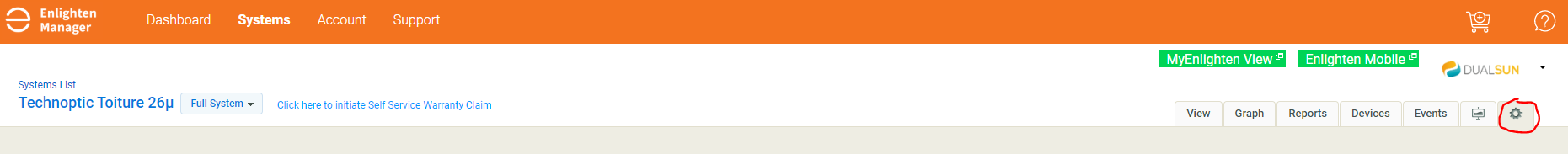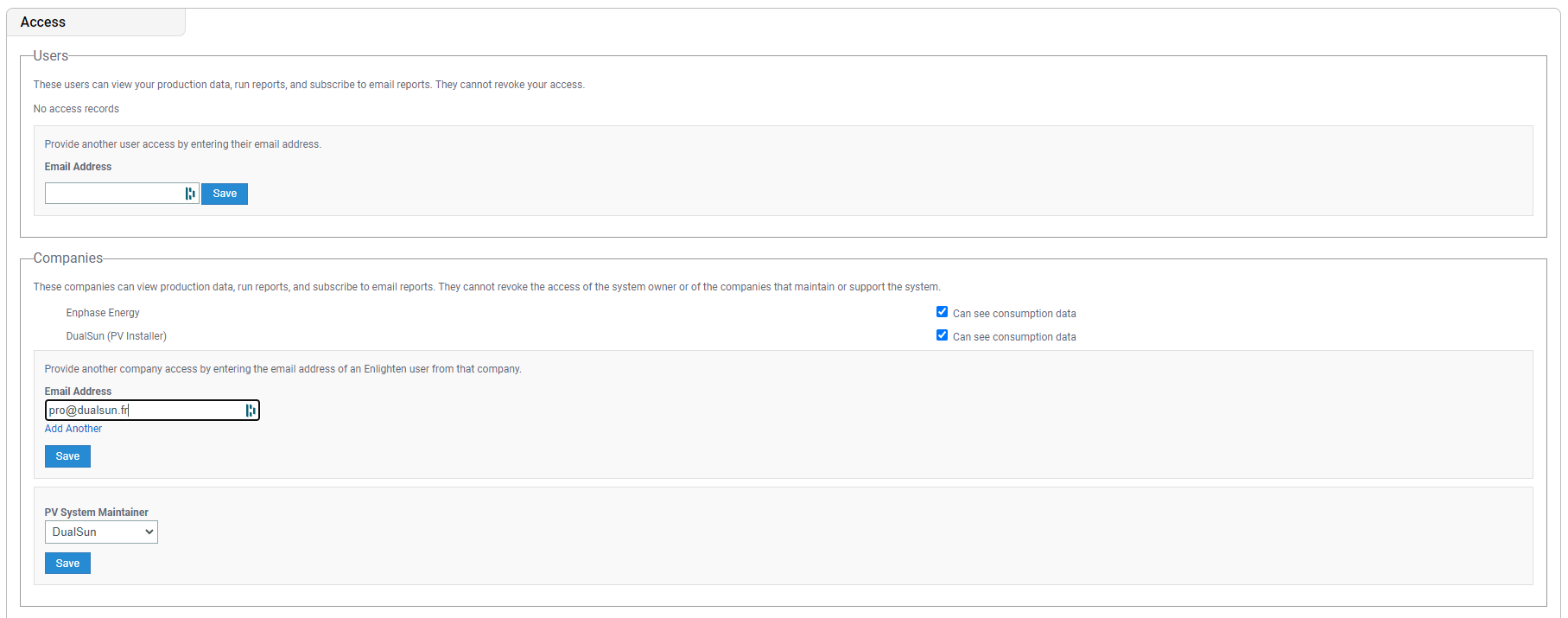How to give access to the In-Phase monitoring of an installation from Enlighten?
Edited
Once connected to the Enlighten system, go to the "Settings" menu (cogwheel symbol).
Then, you have to go down to the "Access" section and then add a "Company" access to Dualsun by adding the address pro@dualsun.fr in the list of contacts having access to the production visualization.
Dualsun will then receive an email indicating that we have been given access to this system.
Was this article helpful?
Sorry about that! Care to tell us more?