How to set up the calorimeter function on a Dualsun installation?
A panel temperature probe is provided in the Dualsun essential kit.
This probe is to wire to the S1 terminal block of the solar controller.
Solar water heater installation (DHW)
The Dualsun SLL solar controller is supplied with a storage tank probe, to be installed at the bottom of the storage tank and wired to the terminal strip S2 of the solar controller.
A modulated control signal controls the circulating pump of the solar station: this is done via a PWM cable.
The Dualsun SLL solar controller enables a calorimetric balance thanks to the panel and storage tank probes and the calculation of the flow rate according to the PWM signal.
Setting of the Dualsun SLL solar controller
Long press on the confirmation button
Go to the OHQM menu by turning the rotary actuator
Short press on validation button
Activate the OCAL function by switching to ON
FTYPE = 1
FMAX = maximum flow rate in L/min. Set with the commissioning setting flow rate, i.e. 1 L/min/panel, to be multiplied by the number of SPRING panels.
MELT = type of heat transfer fluid = 3
SFHQM = calorimeter inlet sensor = S1
SRHQM = calorimeter outlet sensor = S2
Press the return key several times
Check that in the display menu, the control now displays the values TDFHQM, TRHQM, kWH and MWh.
Warning : It is not possible to perform calorimetric balances in systems with 2 solar pumps.
Swimming pool solar heating system
The Dualsun BS/2 solar controller is supplied with a temperature probe which must be installed at the surface of the pipe between the filtration pump and the sand filter and wired to the terminal strip S2 of the solar controller.
To carry out a calorimetric balance, an additional probe is to be installed between the mitigation tee and the pool water inlet. This probe must be wired to terminal block S4 of the solar control.
The Dualsun BS/2 solar controller allows you to carry out a calorimetric balance by means of the panel probe (S1) and mitigation probe (S4) and by calculating the flow rate according to the manually set value as follows.
Setting of the Dualsun BS/2 solar control
Long presse on the right-hand button
Go to the OHQM menu
Short press on the validation button in the middle
Activate the OHQM function by switching to ON
MELT = type of heat transfer fluid = 0
FMAX = maximum flow rate in L/min. Set with the commissioning setting flow rate, i.e. 3.33 L/min/panel, to be multiplied by the number of SPRING panels.
Press the return key several times
Check that in the display menu, the control now displays the TSTT, TR, kWh and MWh values.
The amount of heat recovered is measured using the flow rate set in DMAX and the temperature measured by the reference sensors S1 (inlet) and S4 (outlet).
This amount is displayed in kWh in the kWh channel and in MWh in the MWh channel.
The total amount of heat is the sum of the values displayed in the two channels.
The counter for the amount of heat obtained can be reset to zero. By selecting one of the heat quantity display channels, the "SET" symbol appears on the screen and remains displayed.
Please refer to the Dualsun pressurized systems installation manual or the Pool heating system installation manual for the key steps of a proper DHW or pool heating installation.
What equipment is needed to obtain a remote thermal monitoring on a Dualsun installation?