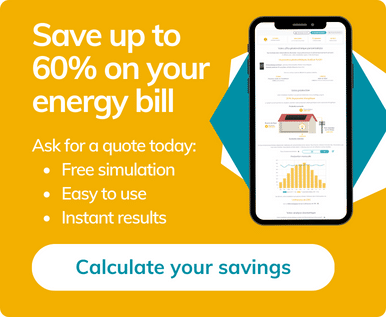What are the steps of a Dualsun installation?
Are you wondering what the steps for the installation of our hybrid solar panels are? Here is a simple explanation of what is needed to install Dualsun solar panels on the roof of your new, existing, or under-construction housing.
1. Connect with an authorized installer in your area
To evaluate the feasibility of your project as well as its energetic and financial benefits, first carry out a free solar study. At the end of your study, you can ask to be put in touch with a local authorized installer.
2. Technical visit by an authorized installer
A technical visit will be conducted by an authorized installer who will come to your home to evaluate the feasibility of the project. Dualsun selects and approves the best installers for you in your area for the safe installation of our panels. The installers are trained by Dualsun and follow the technical recommendations of our engineers.
3. Administrative procedures & installation of solar panels
Do not hesitate to ask your installer for help with administrative procedures! After all it is with him that you will sign your agreement. The solar installation as a whole will last several days depending on its complexity. Do not forget to tell your installer to send us a copy of the commissioning: this is the document that will enable the activation of the panel warranty.
Throughout the process, our Dualsun advisors are available to follow your project and answer your questions.
4. Enjoy clean energy throughout your daily routine
Once your Dualsun installation is complete, you will be able to enjoy clean, locally produced energy. In a step towards energy independence, your home is now a mini-solar power plant!
Our free solar simulator
Before getting in touch with an installer, conduct a free study on the MyDualsun platform, which will evaluate your needs and best advise you for the rest of your project!